How Do You Find Good SQL Server Training Resources?
What process can you use to find SQL Server training resources that will be valuable? After all, not everything on the internet can or should be trusted. If you want training on something in this constantly changing world of technology, how do you locate that training? How do you find information that is worth spending your time on? How much of it costs something? How much of it is free and is the free stuff any good?
I live in the Microsoft world in general and specifically in the SQL Server universe so that is where I am going to focus. But, to be clear, this process, and the methods I am going to talk about, will be relevant even if you are a C# Developer or some other kind of IT knowledge worker that has little or nothing to do with databases. I would be surprised if Linux and other open source software didn’t have some equivalencies to what I am going to discuss later on.
Let’s suppose you’ve been sitting next to the SQL Server for awhile and you’ve fixed a few things from time to time. Congratulations! You are now what is called an “Accidental DBA.” You’ve fallen, quite by accident, into managing SQL Server in some capacity. You’re sensing, though, that there’s a lot more that needs to happen and you have no idea where to start to find information. After all, when you Google “SQL Server training resources” you get back about a million hits and you don’t know who is a reliable source of information or what you should focus on first.
-
Microsoft MVPs
Have you heard of Microsoft’s Most Valuable Professional program? If not, this is a good entry point for finding quality content. A Microsoft MVP is a person who has invested significant time into making the Microsoft community a better place. They do this through three main avenues. First, MVPs may make significant contributions to coding projects. Second, they certainly spend time helping others. This usually comes from answering questions at places like MSDN, StackExchange.com or SQLServerCentral.com. Third, they create content. This comes from doing things like blogging, writing articles, and publishing written materials and even presenting.
So, what does this have to do with finding training resources? I’m glad you asked. Remember how we want to know how to sift through all the hits on the internet when you type in something like “SQL Server training resources”? You want to find the good stuff, right? Well, since you want to learn about something in the Microsoft world, why not find out who the MVPs are and learn from them?
Many of MVPs have their own websites where they create content. Some of them will have special training that they have created on a variety of subjects. The blog content is going to be free. Usually you’ll need to fork over some money for the special training they have made.
Finding Microsoft MVPs
Here is how to find Microsoft MVPs. Go here and click the link at the top of the page for “Find an MVP.” For the SQL Server category, select Data Platform from the “Award Category” drop down. If you want to see MVPs in your area, hit the “Region” drop down and select your region to filter the results. From there, click on the name of an MVP and you will be directed to a profile page that will provide a summary of that person.
The summary page for an MVP will show where they have presented and what the presentation title was. The profile summary will often have links to the person’s blogging locations as well, their Twitter account, and even books they have written. Want to see if someone you follow is an MVP? Type the person’s name or part of their name into the Keyword box and click “Search”. Beyond the information on the MVP site for a particular person, sharpen your internet search skills and type in the person’s name. See what you can find!
-
Paid Video Training
- Pluralsight – In the interest of fairness in terms of the comparison to CBTNuggets, you should know that I’ve had a Pluralsight subscription of my own for years. I have only in the last year or so learned about CBTNuggets.
On Pluralsight you will see courses from SQL Server people like Paul Randal, Kimberly Tripp, Erin Stellato and others from SQLSKills.com. People like Gail Shaw, Pinal Dave, and Mike MCKeown also have SQL Server courses on Pluralsight. The platform has reasonably priced monthly and yearly plans. Personal plans on Pluralsight are $29 a month. You can download exercise files that allow you to work through the content as you watch the presenter or later on your own. The platform also has skills test for a variety of subjects.
A couple of my favorite features are called Paths and Channels. Paths are pre-built collections of content that Pluralsight provides to you for learning a topic. You can subscribe to Paths and you can combine a pre-built path with other content you’re interested in via the creation of a Channel. Let’s say you’re interested in a group of courses that aren’t part of a path. What do you do? Well, don’t fret. That’s what Channels are for. You can build you own custom path by adding courses to a Channel that you name. You can also add a pre-built Path from Pluralsight to your custom channel.
Pluralsight also tracks weekly minutes spent watching videos so you can see how much time you’re spending on training and there is a history page so you can see what courses you’ve watched and how much of that course has been viewed.
- CBTNuggets – At $59 per month, this platform is ore expensive than Plauralsight. However, CBTNuggets has a few features that Pluralsight doesn’t.
The CBTNuggets platform offers virtual labs that can be spun up from directly inside a course. Additionally, there are IT Certification practice exams from Kaplan as part of the monthly subscription fee.
They also have accountability coaches. These coaches help subscribers stay on track with their learning goals and they provide additional resources for learning the material as well as learning strategies.
The SQL Server training on this platform is geared toward the Microsoft Certifications and are taught by people I am less familiar with. Most of these certifications retire on Jan 31, 2021. It doesn’t mean there is no value in taking these courses after that date, as I’m sure you would learn a lot from the courses, assuming CBTNuggets keeps them up after the certification expiration. I certainly think these course could be helpful for someone trying to earn a Microsoft certification before Jan 31, 2021.
- ACloudGuru – This company offers training resources similar to Pluralsight and also has sand-boxes in those platforms. You can learn AWS, Azure, Google Cloud Platform, and things like DevOps and Security as well. The Personal basic plan costs $348 a year and does not include the sandboxes. Monthly the cost of this plan is $35. To get the sandboxes, the cost is $468 for a year. Monthly the cost for this plan is $47.
-
Free Video Learning
There is a growing body of great, free training on the internet. When looking for this type of learning, search for people who are Microsoft MVP’s in the area you want to train for.
- Search YouTube for MVPs or well known people who have advanced knowledge of a topic you’re interested in and subscribe to their channels. YouTube also has playlists of pre-aggregated content on a particular topic. You can search for playlists by topic like “SQL Server DBA Playlist” and find many playlists to save and watch later. Below shows a playlist for Wise Owl Training on SQL Server Reporting Services. Notice the icon in the lower left corner? The three dashes and the + sign allow you to save this playlist to your YouTube page. Then the playlist will appear on the main YouTube home screen on the left.
Here is a sample from my own YouTube playlists. I am not currently watching all of these, but they are playlists I definitely intend to watch. When I need training on a topic, these playlists provide a handy way for me to find something quickly.
- Find companies that offer free video training on topics of interest. For example, PragmaticWorks has free videos on a wide range of SQL Server topics. RedGate has a lot of free stuff on SQL Server and Dev-Ops for the database.
- Find websites of individuals who blog about topics of interest. Besides the blog, some of those people are likely to make videos that are free to watch. This is true of Brent Ozar and Kendra Little, for example.
-
Free Online Conferences
Free online conferences are popping up like crazy now that in-person events are being shelved because of Covid. More and more vendors are assembling virtual conferences, many of them free.
- EightKB – This is a brand new SQL Server internals conference. So far they have hosted one virtual event, and I attended. The content was amazing.
- Groupby.org – This was initially started by Brent Ozar but is now being headed up by Blythe Morrow. This is event is held quarterly and has excellent speakers from around the world.
- New Stars of Data – This is a brand new platform launched in 2020 that provides a place for up and coming data professionals to speak.
-
Paid Conferences
- DevIntersection – This is a yearly conference hosted in Las Vegas. It is a broad conference, covering a wide variety of technology. There is a SQL Server specific track called SQLIntersection. Early bird registration for this event runs anywhere from $1,700 to just over $3,000 depending on how many workshops you attend.
- PASS Data Community Summit – This is now owned and ran by RedGate. Pre-cons are paid on 2021, but the rest of the conference is free.
- SQLBits – This is a data platform conference focused on the SQL Server platform that is hosted in the UK. Current prices and currency exchanges place the cost of a 2 day conference and 3 workshops at just over $,1000 US dollars. It is a virtual conference this year.
-
Blogs/Websites/People
- Brent Ozar: Microsoft Certified Master for SQL Server who focuses on making SQL Server faster and more reliable (i.e. he does performance tuning)
- Kendra Little – Microsoft Certified Master for SQL Server and now also blogs about DevOps for the Database for RedGate Software.
- Erik Darling – Erik will teach you all about T-SQL, query tuning and execution plans.
- Paul Randal and friends – Paul Randal and Kimberly Tripp worked at Microsoft and are now married. The site SQLSkills.com was founded by Kimberly and she and Paul run that site and company.
- Itzik Ben-Gan: Itzik is a co-founder of SolidQ, a company that provides training on leveraging the T-SQL language to solve query problems. If you want to learn T-SQL inside and out, look up this company and find resources from Itzik.
- Denny Cherry and Associates: Denny Cherry and his team of “SQL famous” people are well known and have a blog that covers everything from PowerBI, to Azure and performance tuning.
- Monica Rathbun: She is one of the employees and Denny Cherry and Associates. She writes mostly about performance tuning for SQL Server.
- Red-Gate: They have a blog page and a learning page called University.
- David Klee: He is a VMware expert and SQL Server expert. He helps people make SQL Server run better in their virtualized environments, including cloud.
- DBATools – Chrissy LeMaire and others have built numerous PowerShell commands into a powerful module that can be used to manage most aspects of SQL Server.
- SQLServerCentral – I was first introduced to this site because of the forums where a lot of well-known SQL Server experts hang out and answer questions. But, they also have a lot of training series articles on a wide variety of topics that they call their “Stairway Series”.
- Microsoft Learn – This is Microsoft’s newest iteration of it’s free training platform. It provides a lot of information on the newest Microsoft certifications as well as free training paths to help users earn a certification. There are a number of data related paths, primarily connected to learning Azure.
-
Books
- “Pro T-SQL 2019: Toward Speed, Scalability, and Standardization for SQL Server” Elizabeth Noble
- “Beginning T-SQL: A Step-by-Step Approach” Kathi Kellenberger
- “Murach’s SQL Server 2019 for Developers” Joel Murach, Bryan Syverson
- “T-SQL Querying” Itzik Ben-Gan
- “SQL Server 2017 Administration Inside Out” Randolph West and others
- “SQL Server 2019 Administration Inside Out” Randolph West and others
- “SQL Server Execution Plans” Grant Fritchey
- “SQL Server 2019 Revealed” Bob Ward
-
Data Platform User Groups
With the unfortunate demise of the PASS organization, the SQL Server Users Groups have mostly converted to using Meetup as a platform. These groups follow the same format as before, they are just doing it remotely. If you want to find a User Group, click that first link, and then I’ve given you some links to a couple of groups I frequent.
Reader, we haven’t even talked about classes that might be held at a training center in your local area, or SQLSaturdays. There is a wide range of possibilities for you to obtain training and help on the SQL Server platform.
-
What to do next
- Find at least one sub-point under each of the above main bullet points and investigate that item thoroughly. Look up MVPs and start following one of their blogs. Investigate YouTube and save some playlists. Check out Microsoft Learn. Pick one thing from each main category above.
- Use those selected items to build a training plan for yourself.
- Put that training plan somewhere so that you will see it, everyday. Mine is on the white board behind me in my home office.
- Go to my Resources page and click on the link to my Resources Github to get a downloadable Word doc of training resources.


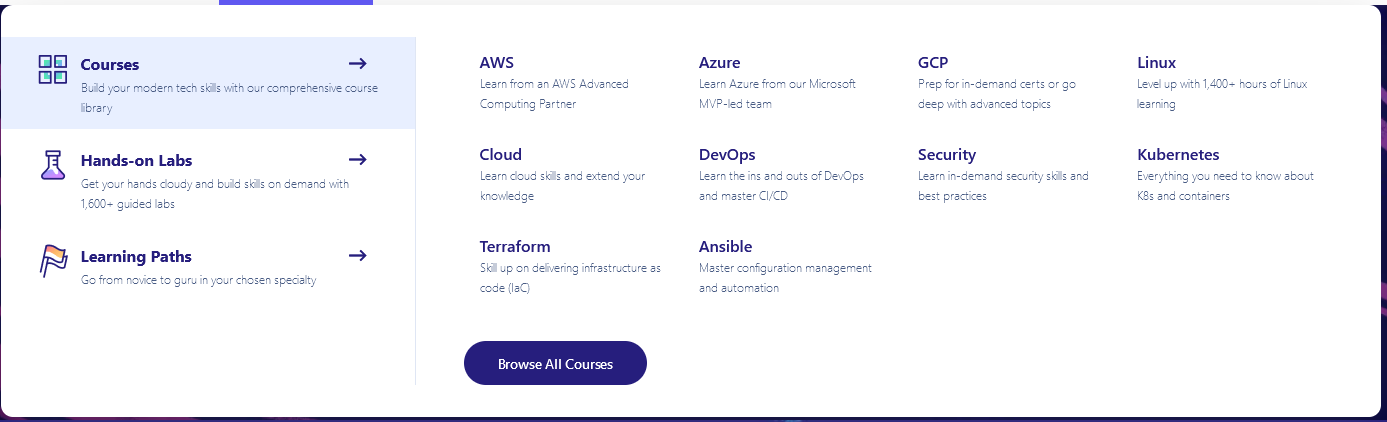
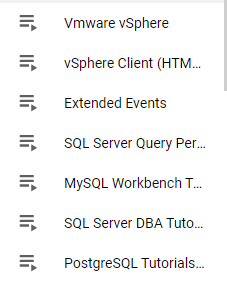



[…] you’re struggling to find good resources, check out my post about how to find reliable resources for […]
[…] are in the slides. I had given a presentation many months ago internally to my company. It was on finding good resources for training and during that process, had to look up presenter’s notes for PowerPoint. So much time had […]
[…] you’re not familiar with PowerShell, you need to learn it, if for no other reason than the options that DBATools provides you for working with SQL […]
[…] the plan. I have a post that will help you find resources for your learning […]
An excellent and informative post, Lee. Your writing style is also easy and fun to read.
Thanks for stopping by Mark and I appreciate the kind words.